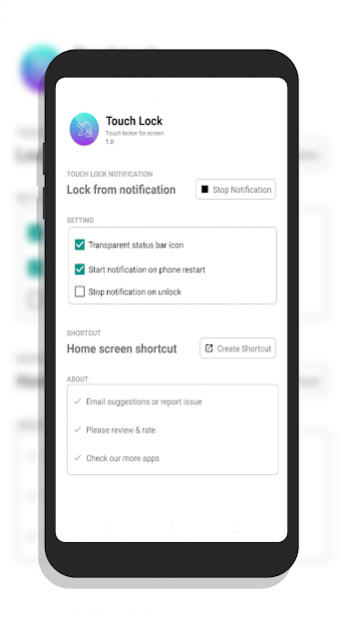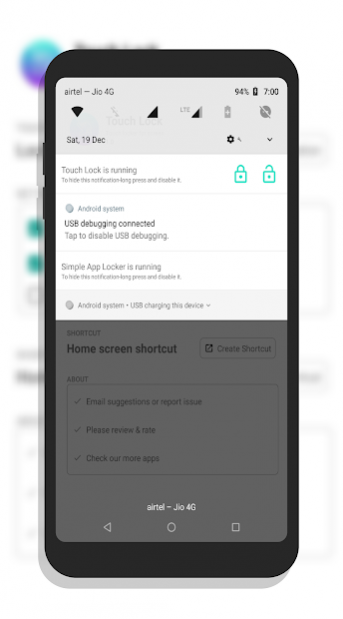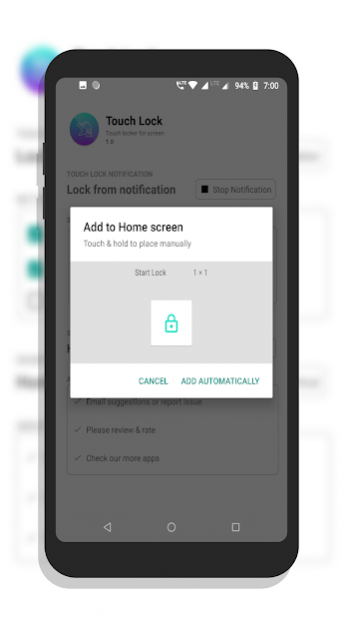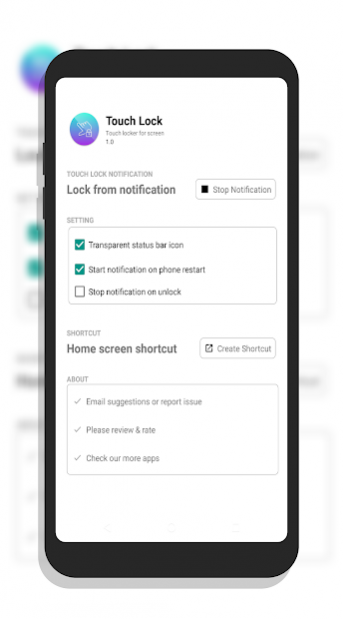Touch Locker - Touch Protector - Screen touch lock 1.4
Free Version
Publisher Description
Touch lock app to lock touch screen while listening music or watching videos.
Its Touch protector app that prevents unintended touches on the screen. Disable screen touch & lock mobile screen to avoid unwanted touch while watching videos on your screen.
Its also a child lock screen app to lock touch screen so toddler can watch videos without unintended touch issue.
Video touch lock to enjoy your favorite playlist from youtube by avoiding unwanted touch on your mobile screen.
Three simple steps to use app.
1. Open the Touch Lock app.
2. Tap on start notification.
3. Lock-Unlock touch screen from notification.
On lock, Touch lock gets active and it blocks all touches afterwards.
To unlock touch screen, swipe down from status bar, and stop service from notification.
Features:
- Quickly activate or deactivate the touch lock from notification.
- Lock touch screen while watching videos or streaming on Youtube.
- Listen music with screen lock to save battery.
- Block touch when your child is playing with your phone to prevent unwanted screen touches.
- Child lock: Lock touch screen when your child is watching some baby video or running a toddler app.
If you want to report bugs or have suggestions contact us at yogi.306@gmail.com.
If you like the app, don't forget to leave 5 star rating.
Permissions:
System overlay permission: require to lock the touch screen.
Internet permission: for in app purchases to remove ads.
About Touch Locker - Touch Protector - Screen touch lock
Touch Locker - Touch Protector - Screen touch lock is a free app for Android published in the System Maintenance list of apps, part of System Utilities.
The company that develops Touch Locker - Touch Protector - Screen touch lock is Yogesh Dama. The latest version released by its developer is 1.4.
To install Touch Locker - Touch Protector - Screen touch lock on your Android device, just click the green Continue To App button above to start the installation process. The app is listed on our website since 2021-09-29 and was downloaded 5 times. We have already checked if the download link is safe, however for your own protection we recommend that you scan the downloaded app with your antivirus. Your antivirus may detect the Touch Locker - Touch Protector - Screen touch lock as malware as malware if the download link to com.bhanu.touchlockfree is broken.
How to install Touch Locker - Touch Protector - Screen touch lock on your Android device:
- Click on the Continue To App button on our website. This will redirect you to Google Play.
- Once the Touch Locker - Touch Protector - Screen touch lock is shown in the Google Play listing of your Android device, you can start its download and installation. Tap on the Install button located below the search bar and to the right of the app icon.
- A pop-up window with the permissions required by Touch Locker - Touch Protector - Screen touch lock will be shown. Click on Accept to continue the process.
- Touch Locker - Touch Protector - Screen touch lock will be downloaded onto your device, displaying a progress. Once the download completes, the installation will start and you'll get a notification after the installation is finished.